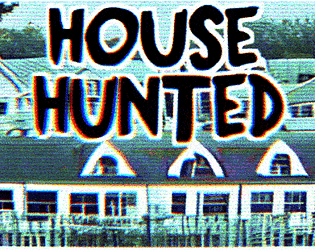you can save on the diaries throughout the game (in randalls closet, in a couple select rooms of the hospital and scattered through out the dreams) or if youre playing as mya, you can save by clicking on her cat
Scopophobia Studios
Creator of
Recent community posts
on either the day where you meet mya at the gas station or the day you go to the hospital, you can take a detour and go to the other floors of the apartment (before you meet mya or before you leave the apartment to go to the pharmacy). the cartridge is in one of the apartment rooms on one of the apartment floors.
it will be back in the full uncanny valley game! im trying to fund it right now ^w^
https://mortisfox.itch.io/john-doe-plus/devlog/950410/uncanny-valley-pins-new-ga...
there is a new plush coming out, but my john doe enamel pins need to reach 200 sales before i can make new doe plushies! its only halfway there so its not looking great but if you wanna check it out here it is! https://www.makeship.com/products/uncanny-valley
your internet may have been a little spotty when the game downloaded and it didnt download correctly
i recommend deleting it and redownloading it
you may also not have enough room or youre extracting to a location that your pc cant locate, try extracting onto your desktop if possible after redownloading
you should be able to delete it, im assuming its still running in the background which would make it so you cant delete it (all applications if running in the background will be like that)
you can either open task manager and find where the program is running, or restart your computer and then delete the file
im sorry youre having trouble running the game, do you know if youre running a 32 or 64 bit computer? it may have some trouble on 32 bit. the other thing that could be wrong would be your graphics drivers may be out of date and its freezing up trying to run it
thats weird, the game doesnt use a gothic font ^^;;;
that might be something in the rpgmaker vanilla assets that you dont have in your computer
i found a thread about your exact issue though if you wanna check it out!
https://forums.rpgmakerweb.com/index.php?threads/downloaded-games-cant-find-vl-g...
yes of course, it sounds like your computer is experiencing an FPS lag issue.
my recommendation is to close the game, restart your computer and run the game as administrator with no other programs running at the same time and see if that solves the lag! the game is kind of big so it can lag a little and drop framerate if your computer is overworked!
removed for the time being for due to it having a character in it that belonged to someone we do not wish to associate with anymore, im unable to fix this issue with the game due to the loss of all the files so this game will return in the full uncanny valley game in the future ! sorry for the confusion
the update was a bit ago so you may have already downloaded it! in the first dream if you have the long hallway with the hands closing in where you get the chainsaw, then you have the right version!
the walkthrough simply didnt reflect this change, so if you wanted the updated walkthrough you would just redownload that notepad file in the demos section on the game page ^w^ but thats the only change to it heh
look like youre missing a driver, not sure which one but you should see if youre able to run other rpgmaker games
i looked up your error and found this, it may help https://www.reddit.com/r/RPGMaker/comments/1dc9imc/i_bought_rpg_maker_vx_ace_on_...
the wooden wolf is something you need to unlock the tate/messiah ending (it has no further use than being a collectable, when i do a steam release itll be an achievement) i may in the future do an update where it unlocked something in the bonus room tho!
and sadly no, the tate/randall plushies were a one time run ;-; randall didnt make the 400 quota so i wont be able to do a restock of them u-u you may be able to find them second hand but they were made in VERY limited supply
you can, you just gotta find the spot you can go through O:
unless your talking about the area completely surrounded by tall fence, then you need to use the trach cans to teleport in there, all the trash cans have a random generator so you just essentially need to try til you get in, it can either be the first try or upwards of the 15th+, ifs just luck based but youll get in there if you keep trying!
idk if youve played yume nikki, but its similar to a part where you click on hat and scarfs and it teleports you around randomly til you find the right area
from the starting point youll go straight down until you hit the bottom of the screen, then click the space key to interact with it, the map should appear behind you and you can pick it up with the space key (the space key is how you will interact with your surroundings), then go down and click space to continue the way you were going, you should be teleported to the next map!
lemme know if youre still having trouble!
???? you shouldnt be getting the "got you" thing until you enter the next room O: thats very odd.. you didnt open an old save or anything from a previous build right?
the order of the lights dont matter, you should just be able to turn off 3 of them, then the new door opens to the left, i havent heard anyone getting the death scene before entering the next room, in fact i dont even think that should be possible since the event doesnt exist in the room hmm...
im sorry youre getting this weird glitch, lemme see if i can try to replicate it!